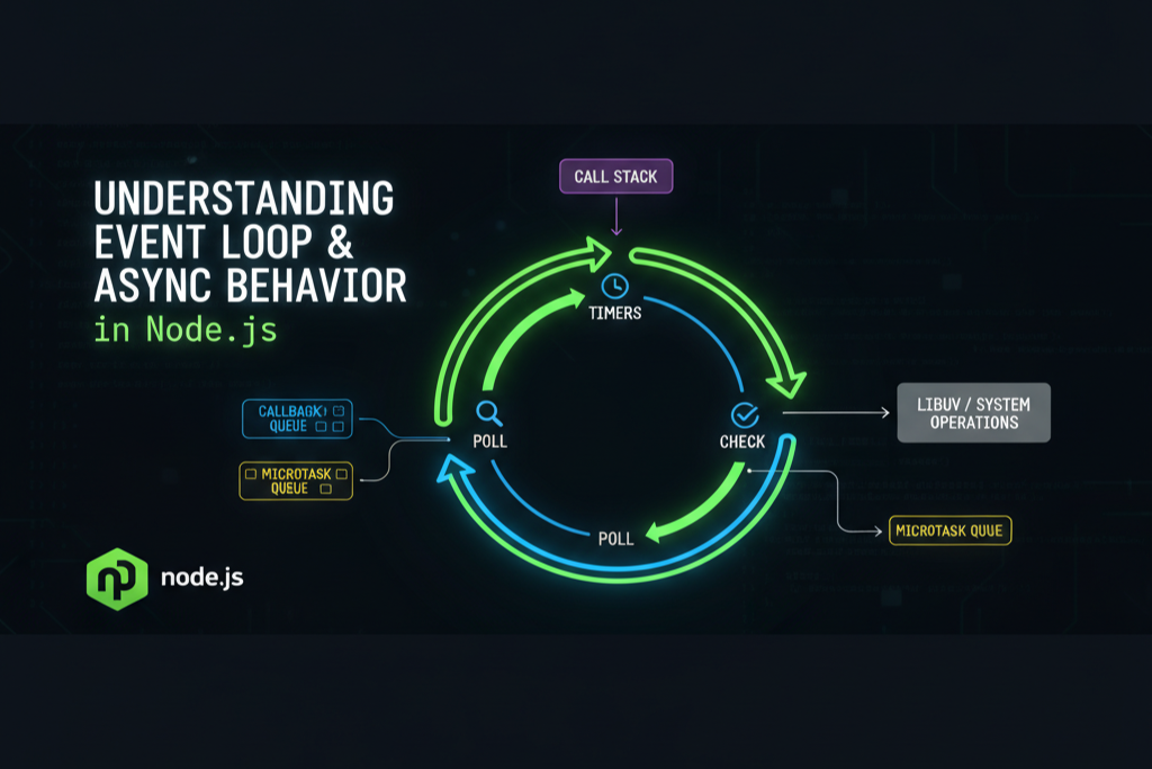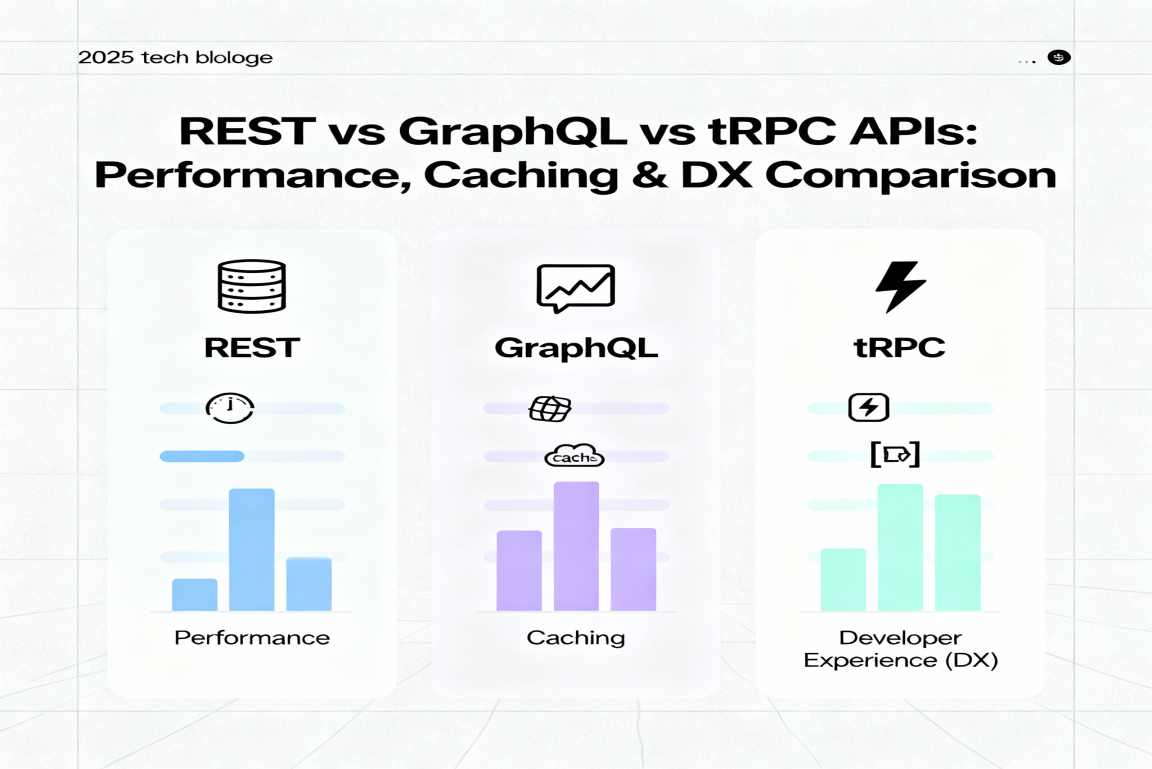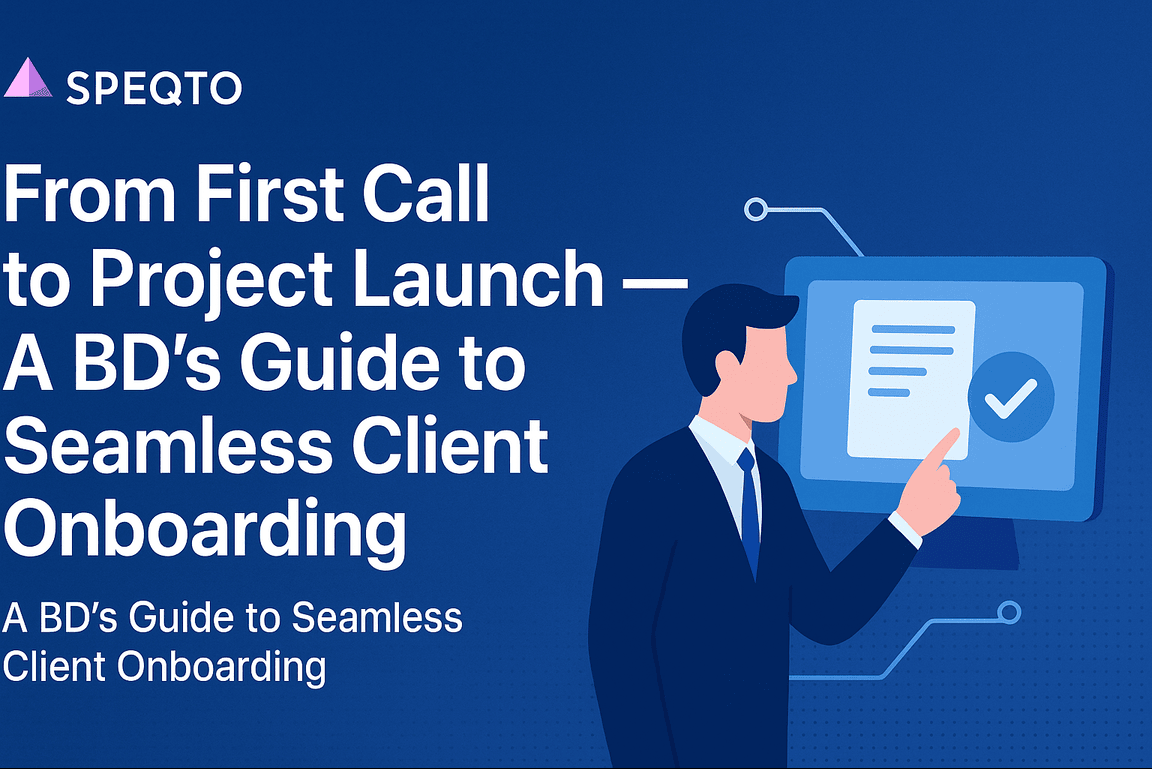
From First Call to Project Launch — A BD’s Guide to Seamless Client Onboarding
From First Call to Project Launch — A BD’s Guide to Seamless Client Onboarding Chirag Verma 29/10/2025 In the IT industry, a client’s first impression can define the entire relationship. From the very first call to the moment a project officially begins, every step of the onboarding journey shapes how the client perceives your company’s […]

.webp)