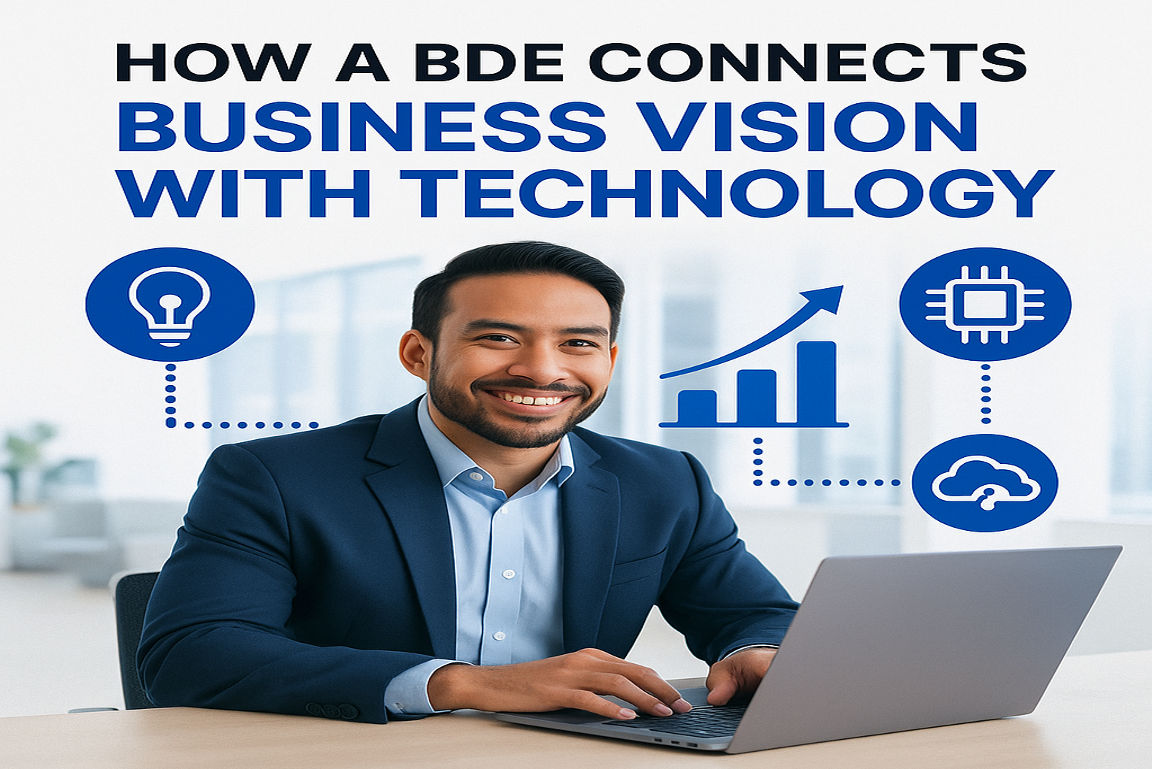The Impact of Retention on Company Culture: Why Keeping Employees Matters More Than Ever
The Impact of Retention on Company Culture: Why Keeping Employees Matters More Than Ever Khushi Kaushik 08 dec, 2025 In today’s competitive business landscape, organizations are investing heavily in hiring the best talent— but the real challenge begins after onboarding. Employee retention is no longer just an HR metric; it has become a defining factor […]

.webp)