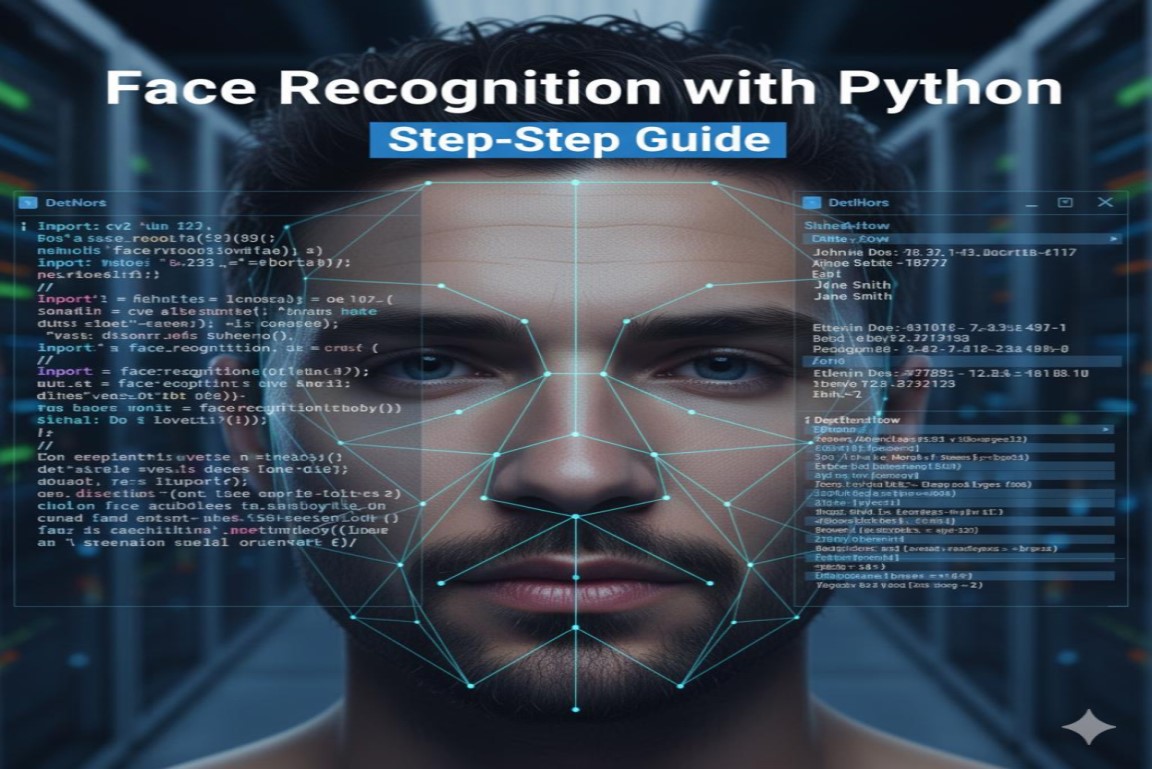Socket.IO Security Unveiled: Mastering Authentication & Authorization for Robust Real-time Applications
Socket.IO Security Unveiled: Mastering Authentication & Authorization for Robust Real-time Applications Divya Pal 4 February, 2026 In the dynamic landscape of modern web development, real-time applications have become indispensable, powering everything from chat platforms to collaborative editing tools. At the heart of many of these interactive experiences lies Socket.IO, a powerful library enabling low-latency, bidirectional […]

.webp)